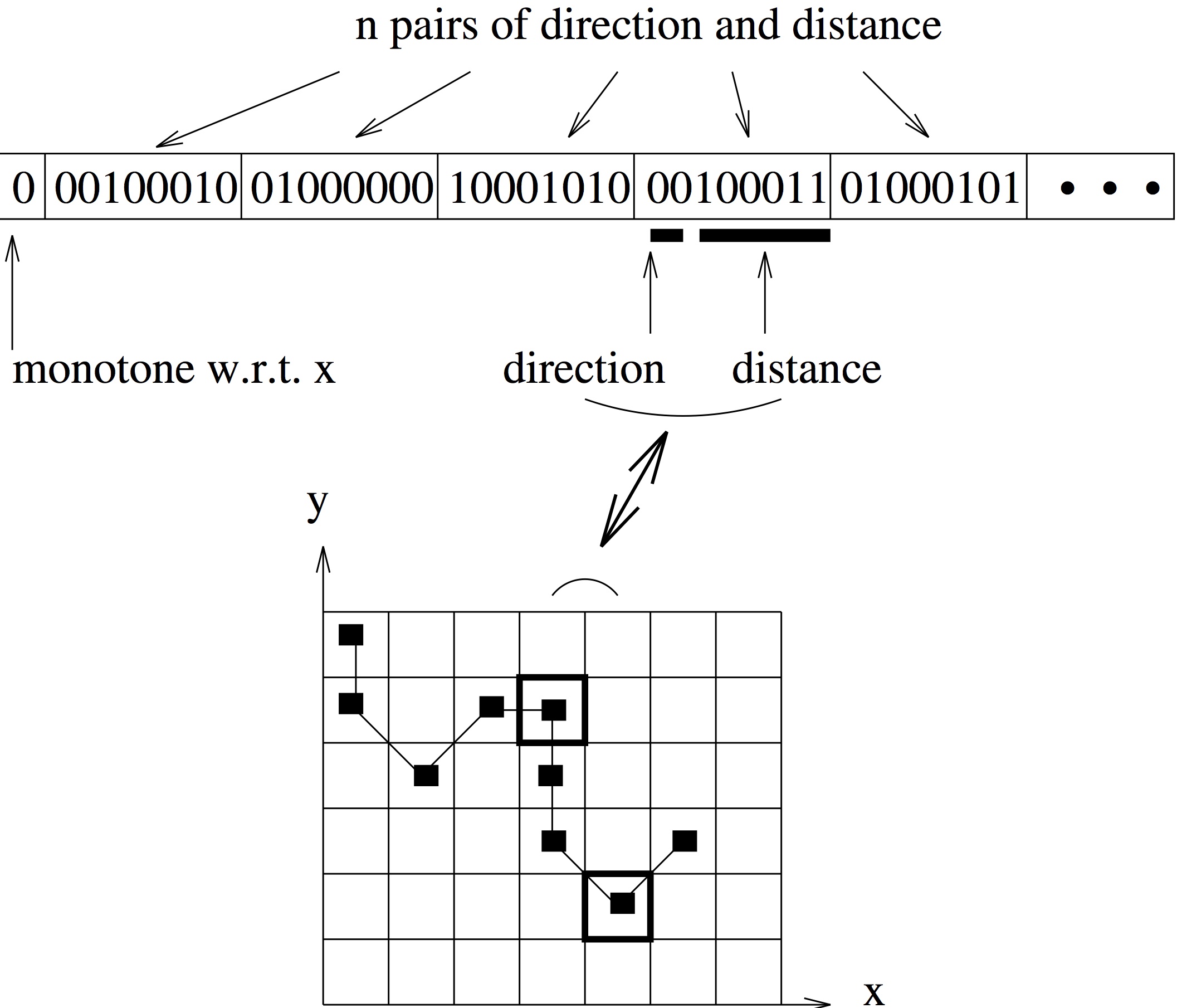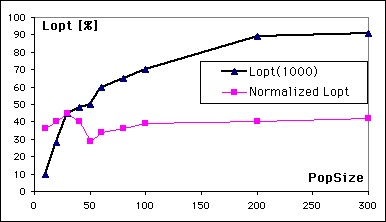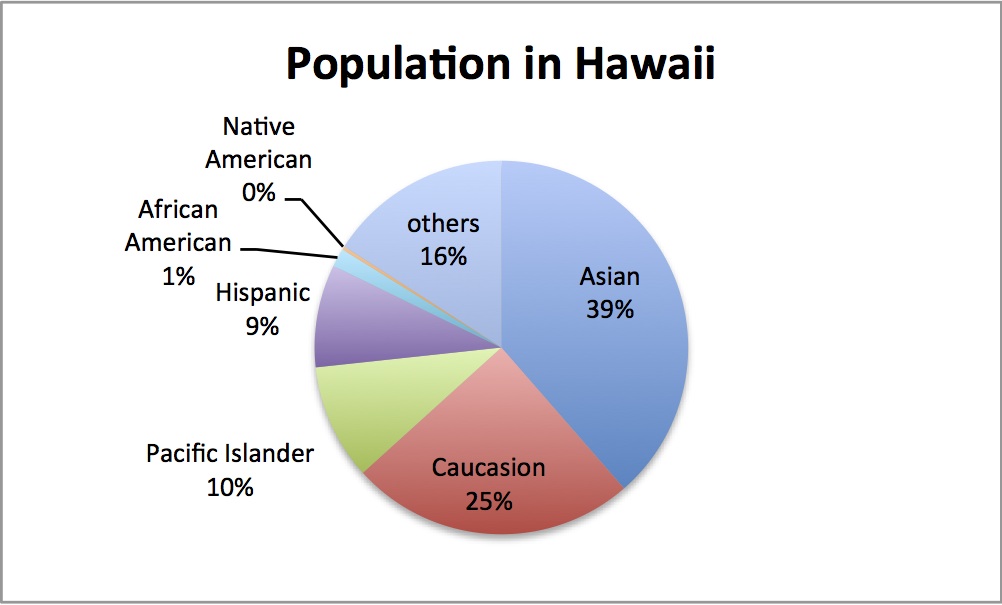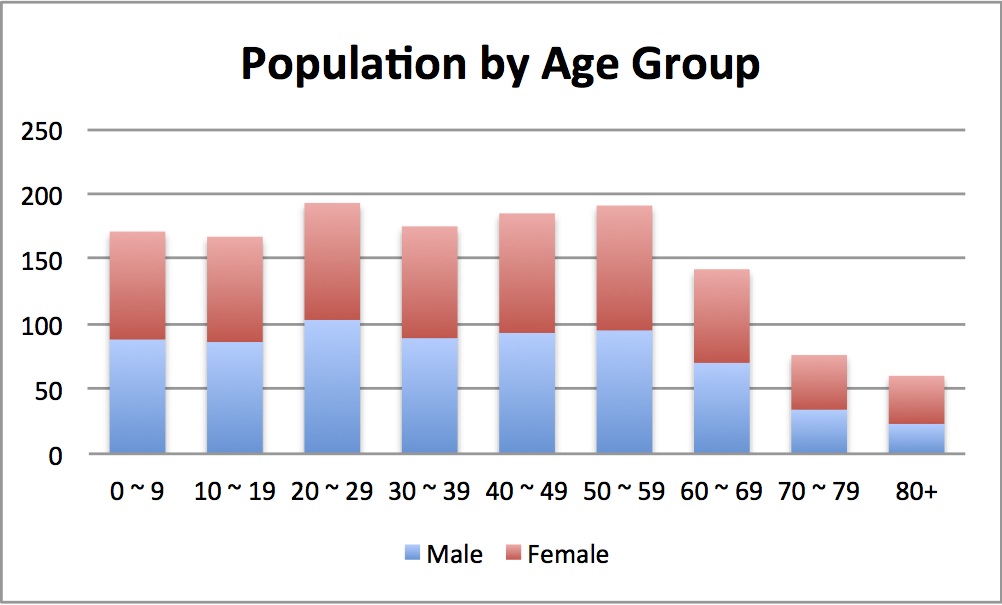1. Types of Technical Documents
There are a variety of documents that scientists and engineers need to read and/or write.
The development of a system or product requires
system documentation that commonly consists of the following documents.
2. Technical Specifications
An English dictionary defines the word "specification" as
an act of describing or identifying something precisely or of stating a precise requirement.
A document produced by specification is specifications (usually in the plural form)
that describe in detail the design and materials used to make someting.
It is common to write technical specifications in a tabular form.
Example 2.1:
The following is an excerpt of specifications of ASUS motherboard
Z10PE-D16 WS.
|
CPU
|
Build in Intel® Socket 2011-3: Square type (80x80mm) Processors
Intel® Socket 2011-3 for Intel® Xeon® processor E5-2600 v3 product family
Intel® Socket 2011-3 for Intel® Xeon® processor E5-2600 v4 product family
|
|
Chipset
|
Intel® C612 PCH
|
|
Memory
|
16 x DIMM, Max. 1024GB, DDR4 1866*/2400/2133/1600 MHz RDIMM, LR-DIMM Memory *1
Quad Channel Memory Architecture
|
|
Graphic
|
ASpeed AST2400 32MB
VGA port*2
- Supports VGA with max. resolution 1920 x 1200 @ 60 Hz
|
|
Multi-GPU Support
|
Supports NVIDIA® 3-Way SLI™ Technology
Supports AMD Quad-GPU CrossFireX™ Technology
|
|
Expansion Slots
|
4 x PCIe 3.0/2.0 x16 (x16 mode) *3
2 x PCIe 3.0/2.0 x16 (x8 mode) *3
|
|
LAN
|
Intel® I210-AT, 2 x Gigabit LAN Controller(s)
1 x Management LAN
|
|
Back I/O Ports
|
1 x PS/2 keyboard/mouse combo port(s)
2 x LAN (RJ45) port(s)
4 x USB 3.0 (blue)
4 x USB 2.0 *6
1 x Optical S/PDIF out
1 x USB BIOS Flashback Button(s)
1 x Q-Code Logger button
1 x 8-channel Audio I/O
1 x Management LAN
|
|
BIOS
|
128 Mb Flash ROM, UEFI BIOS, PnP, WfM2.0, SMBIOS 2.6.1, ACPI 3.0, ASUS EZ Flash Utility, ASUS CrashFree Technology
|
|
Operating System
|
Windows® Server 2012 R2
Windows® Server 2012
Windows® Server 2008 Enterprise SP2 64-bit
Windows® 8.1 64-bit
Windows® 8 64-bit
Windows® 7 32/64-bit
|
|
Form Factor
|
EEB Form Factor
12 inch x 13 inch ( 30.5 cm x 33.02 cm )
|
|
Weight
|
Color Box (1-in-1)
Net Weight : 1.49 kg
Gross Wright : 3.2 kg
Bulk Pack(5-in-1)
Net Weight : 7.45 kg
Gross Weight : 9.9 kg
|
|
Environment
|
Operation temperature: 10℃ ~ 35℃
Non operation temperature: -40℃ ~ 70℃
Non operation humidity: 20% ~ 90% (Non condensing)
|
Remark 2.1:
A numerical value must be followed by its unit for clarification whenever applicable.
When the number of an item is greater than 1, the number is written followed by "×" and then the item.
For example, if there are three USB 3.0 ports, then we write "3 × USB 3.0 ports".
For a hardware product, its specifications must include physical dimensions
L (Length)
x
W (Width)
x
H (Height)
and
Weight.
Phisical dimensions are sometimes denoted by W (Width) x D (Depth) x H (Height).
For a hardware product, its specifications must also include electrical specifications
such as power supply
(whether AC or DC; wether single phase AC or 3-phase AC; voltage range; and frequency in case of AC)
and power comsumption (maximum consumption and stand-by consumption).
For a hardware product, its specifications must include specifications on operational environments
such as a temperature range, a humidity range, whether a product is used indoor or outdoor,
and whether a product requires air conditioning and/or ventilation.
When a system complies with standards (such as
ISO)
or a product is approved for a certification (such as
UL),
specifications should explicitly mention the standards and/or certification.
Example 2.2:
Example 2.3:
Specifications of a software product describes various aspects of the software product
from different viewpoints
such as functionality, interfaces, performance, security and reliability.
Especially, the functionality is indispensable and most important among them.
Software specifications are also classified,
depending on which phase the development of software is in,
such as requirements, design, implementation and testing.
Software specifications also clarify hardware and software environments
necessary for installing and/or running software such as the following.
- Minimum Hardware Requirements
- Minimum Amount of Memory
- Minimum Amount of Available Disk Space
- Required Communication Ports
- Minimum Resolution of a Monitor
etc.
- Compatible Software Platform
- OS
- Supporting Software such as a database system, an HTTP server and JRE (Java Runtime Environment)
etc.
Software specifications often employ visual representations
such as
control flow diagrams, data flow diagrams, trees depicting hierarchical structures,
data model for a database schema, and behavior diagrams for describing external interfaces.
There are useful tools for diagram drawing that are syntax-driven so that
the syntax of a diagram is automatically enforced.
3. Manuals
What Are Manuals?
Documentation of actions and/or procedures to standardize tasks, operations and decision criteria
Types of Manuals
User's Manuals
Quick Guides
Reference Manuals
Testing Manuals
Operations Manuals
Maintenance Manuals
etc.
Example 3.1:
Example 3.2:
Example 3.3:
4. Figures and Tables
It is wise to present information by using its visual representations
such as diagrams, graphs, charts, and tables.
However, visual representations sometimes mislead the readers
possibly due to their ambiguity.
Thus, in technical writing, you must carefully design how to present information visually.
Figures
Every figure should have a numbered label and a caption beneath the figure as shown below.
There must be at least one reference to each figure in text.
A figure should be placed on the same page where the first reference to the figure occurs.
Ideally, the figure is placed near the first reference to it.
Diagrams
As an example of a figure containing a diagram,
see Figure 1 below.
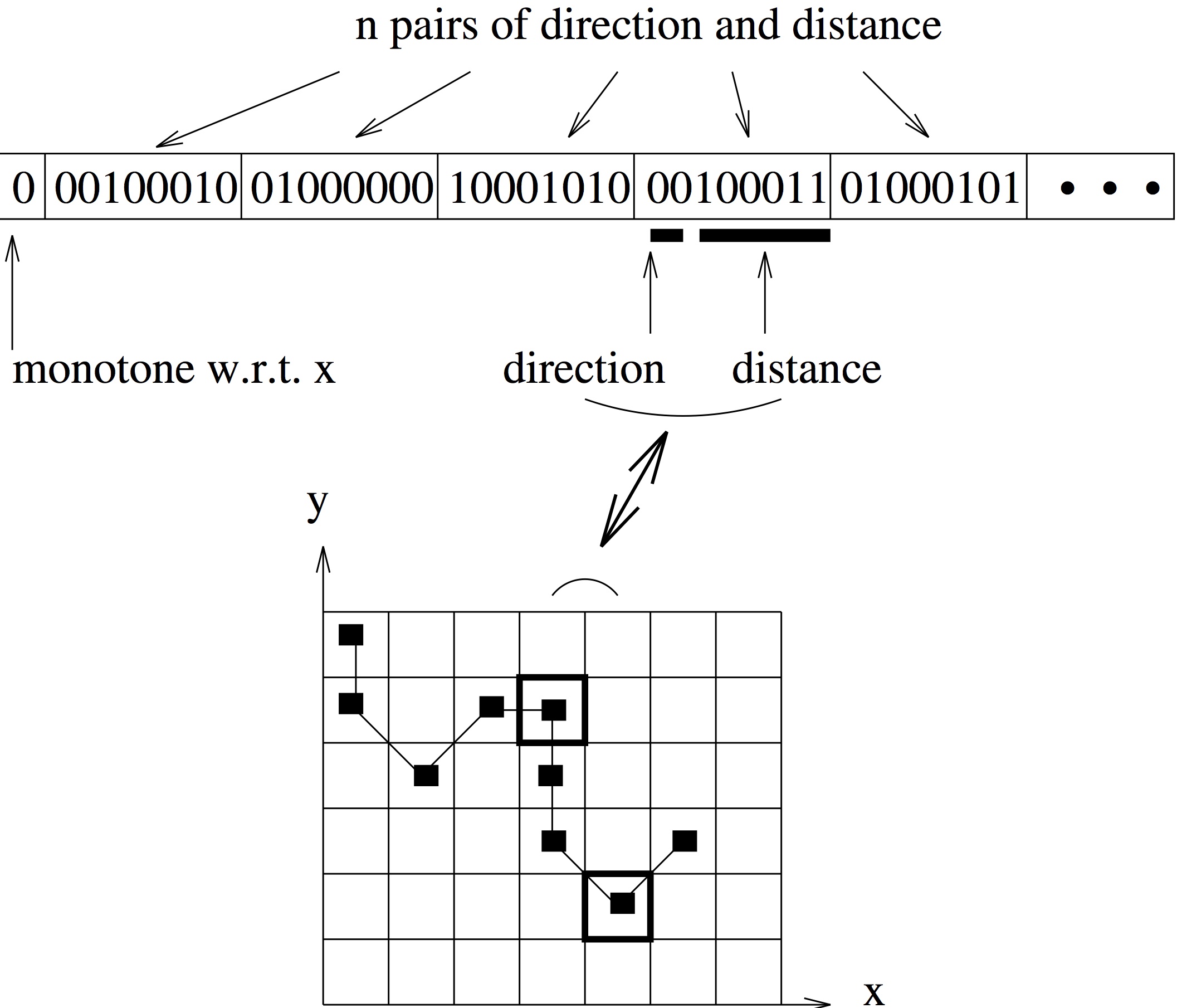
Figure 1:
An encoding scheme for representing a path of a mobile robot in a genetic algorithm.
Graphs
As examples of a figure containing a graph,
see Figures 2 and 3 below.

Figure 2:
Lopt vs mutation rate and win rate.
When there are multiple data plots within a graph,
the data plots must be explained and distinguished in a legend.
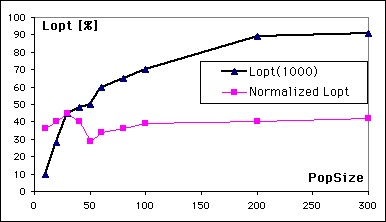
Figure 3:
Lopt vs population size.
Charts
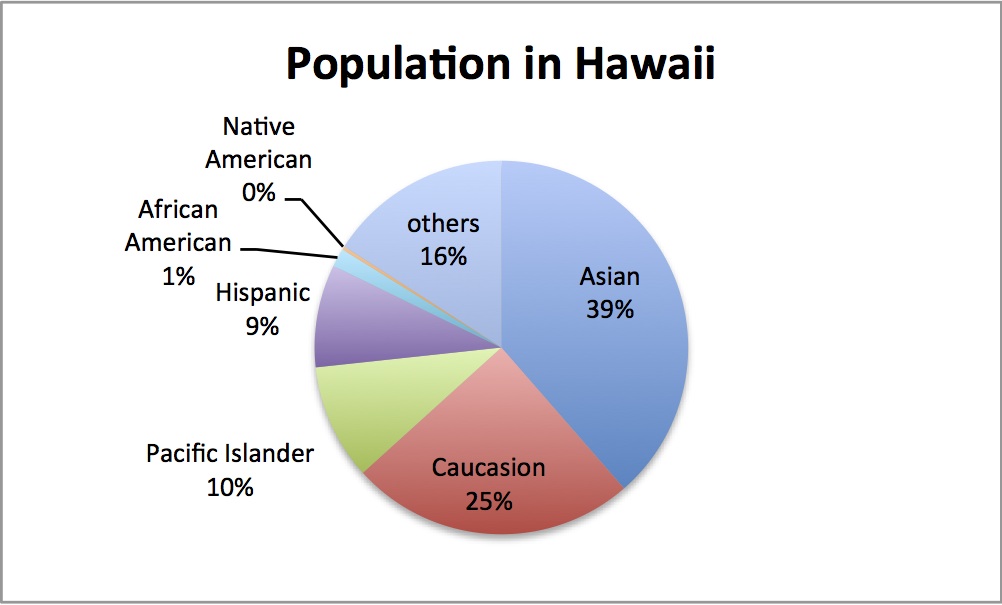
Figure 4:
Ethnic population in Hawaii.
(data source from the U.S. Census Bureau in 2010)
|
|
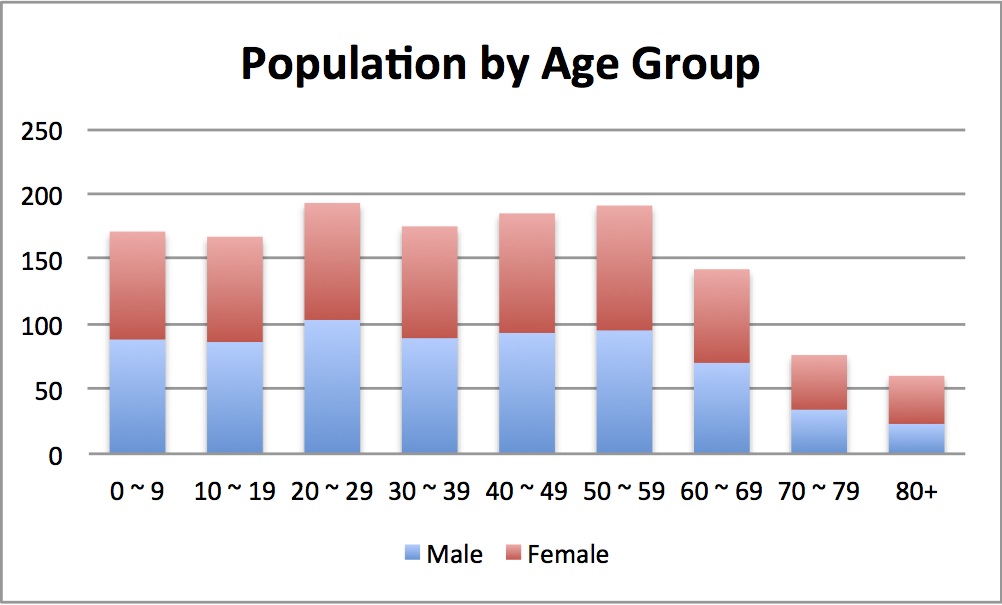
Figure 5:
Hawaii Demographics.
(data source from the U.S. Census Bureau in 2010)
|
Figure 4 is an example such that a visual representation of information is possibly misleading.
As Hawaii is often called as a "mixed plate",
many residents of Hawaii claim to have multiple ethnicities.
Some of them have several or more ethnicities.
Thus, simply grouping people by single ethnicity in Hawaii may not accurately represent reality.
Pictures
etc.
Tables
Every table should have a numbered label and a caption just above the table
(see Tables 1 and 2 as shown below).
Like figures, there must be at least one reference to each table in text.
A table should be placed on the same page where the first reference to the table occurs.
Ideally, the table is placed near the first reference to it.
Table 1:
Adaptivility of the genetic algorithm.
|
No. obstacles
|
ave. N1
|
std of N1
|
ave. N2
|
std of N2
|
10
15
20
25
30
|
3.7
57.6
16.1
356.4
4.4
|
2.61
43.36
16.50
287.84
5.43
|
18.1
88.1
23.8
261.6
18.4
|
12.34
61.94
30.54
234.56
19.46
|
|
overall
|
87.6
|
188.29
|
82.0
|
144.31
|
The first row of a table usually contains a title of each column of the table.
Horizontal lines must be drawn just above the first row, beneath the first row, and beneath the last row.
Whether other rows are separated by horizontal lines or not depends on
the content of a table.
It is common to separate columns by vertical lines.
Vertical lines at the left and right ends of a table are sometimes omitted
(see Table 2).
Table 2:
The number of visitors by island in Hawaii.
(source: Hawaii Visitor Bureau in 2015)
|
Island
|
|
|
Domestic
|
|
|
International
|
|
Oahu
|
|
|
21,038,028
|
|
|
15,382,475
|
|
Maui
|
|
|
17,948,613
|
|
|
3,298,484
|
|
Big Island
|
|
|
9,779,912
|
|
|
1,683,928
|
|
Kauai
|
|
|
8,183,081
|
|
|
771, 560
|
5. Typesetting and Formatting
In science & engineering,
LaTeX
is the de facto typesetter.
It provides us with a rich set of macros for typesetting and formatting technical documents.
It is especially best when you need to write mathematical formulas.
Set a LaTeX environment up on your computer.
Once LaTeX is ready to use on your computer, try to compile the
example
LaTeX source file that generates a
PDF.
There are also websites providing online LaTeX environments with some guidance for beginners.
Page Numbering
A page number must be shown on each page
whenever a document is of two or more pages long.
LaTeX provides us with typical styles of page numbering.
The most common style is to print a page number in Arabic numeral
at the center of a bottom margin.
Pages preceding the first page of the main text (e.g., preface and a table of contents)
are commonly numbered in Roman numeral (e.g., iii, iv and xii for 3, 4 and 12).
Headings
A heading is a title at the beginning of a chapter or a section or a paragraph.
It is commonly a word or a short phrase that represents the main theme of a chapter or a section or a paragraph.
Appropriately chosen headings are a very effective way to enable readers to
grapse the essence of a technical document quickly.
Table 5.1: Headings ("..." denotes a heading)
|
|
LaTeX
|
HTML (numbering is not automatic)
|
|
Chapter
|
\chapter{ ... }
|
|
|
Section
|
\section{ ... }
|
<h1> ... </h1>
|
|
Subsection
|
\subsection{ ... }
|
<h2> ... </h2>
|
|
Subsubsection
|
\subsubsection{ ... }
|
<h3> ... </h3>
|
|
Paragraph
|
\paragraph{ ... }
|
|
Example 5.1:
Take a look at the folowing paragraphs without headings.
Paragraphs without headings
Then, read the following with headings.
You will find the latter is easier to comprehend than the former.
Paragraphs with headings
Running Heads
A running head is a short title of each page shown at the top margin.
A document may or may not include running heads.
In general, running heads are shown in a document when the document is formal or long.
Bullet Lists
In technical writing, a bullet list (or sometimes called an itemized list)
is often better than elaborating in plain text.
Especially, it is best to present a classification, an enumeration (without a particular ordering).
Example 5.2:
Read the following paragraph on languages for specifying Abstract Data Types (ADTs).
There are two types of languages for specifying Abstract Data Types (ADTs).
The first type is a class of formal languages.
They employ formal techniques such as an axiomatic method, an algebraic method,
a functional method, denotational semantics, etc.
The second type is a class of natural languages such as English.
This paragraph may be rewritten by using bullet lists as follows.
Specification Languages for ADT
- Formal Languages
- Axiomatic Method
- Algebraic Method
- Functional Method
- Denotational Semantics
etc.
- Natural Languages
|
The latter is ovbiously clear and concise.
Furthermore, the latter makes it much easier to comprehend than the former.
Numbered Lists
A numbered list is often used in a similar way as a bullet list,
except that there is a particular meaning in the ordering of items in a numbered list,
e.g., precedence relationships among items and priorities of items.
Example 5.3:
Read the following paragraph of a historical summary on switching devices for digital circuits.
A variety of electronic elements were developed for implementing logical operators.
First, relays were used and then replaced by vacuum tubes such as triodes, tetrodes and pentodes.
Then, semiconductor devices came out.
Diodes were developed first.
Then, bipolar transistors were introduced.
To reduce a power consumption, FET (Field-Effect Transistor) were developed.
It evolved into MOS FET (Metal–Oxide–Semiconductor FET) and then CMOS FET (Complementary MOS FET).
In recent years, optical transistors have been developed.
They will lead us to photonic computing.
This paragraph may be rewritten by using numbered lists as follows.
|
Switching Devices for Implementing Logical Operators in Digital Circuits
(in the chronological order)
Relay Switch
Vacuum Tube (Triode, Tetrode, Pentode, etc.)
Semiconductor Device
Diode
Bipolar Transistor
FET (Field-Effect Transistor) with a Much Lower Power Consumption than a Bipolar Transistor
- MOS FET (Metal–Oxide–Semiconductor FET)
- CMOS FET (Complementary MOS FET)
- Optical Transistor (under development) → Photonic Computing
etc.
|
The latter is ovbiously clear and concise.
The numbered lists in this example imply a chronological ordering of switching devices.
Footnotes
A footnote is an additional description
(typically short, e.g., a sentence or two)
printed in the bottom margin of a page
about a word or a sentence in the main text on the same page.
The word or sentence is marked by a special symbol such as
an asterisk "*", a dagger "†", a double dagger "‡", a section sign "§"
and a plus sign "+".
Then, the corresponding footnote begins with the same symbol so that
the reader can easily identify which footnote is tied with the marked word or sentence.
It is recommended to refrain from using footnotes
except that a paper commonly includes a footnote regarding grants for research on the first page.
Books often include footnotes though, footnotes are not necessary in most of cases.
Other than books, footnotes should be avoided unless there is an obvious benefit of using a footnote.
Acknowledgments
An acknowledgment is a sentence of thanking someone or an organization that assisted an author
and made a contribution to a paper
(e.g., you received some advice on a paper and you received a grant).
Acknowledgments are usually placed between the last section and references.
In case of books, acknowledgments precede a table of contents.
Note that "acknowledgment" is spelled without e between g and m in U.S.A.
while it is commonly spelled as "acknowledgement" with e in U.K.
References (or Bibliography)
A list of citations to references is placed at the end of a document (but usually preceding appendices and indices).
The list is often called a bibliography in case of books, theses and dissertations.
Each publication has its own format of citations.
Hence, you need to make it sure that your paper complies the format.
Appendix
An appendix is an additional section excluded from the main sequece of chapters or sections of a document
due to some of the following reasons.
A document is better organized by moving an appendix out from the main sequence of chapters or sections.
Information of an appendix are too detailed (e.g., roa data of an experiment and source code of a program)
to include in an ordinary section.
Information of an appendix is prior knowledge that authors presume their anticipated readers to have though,
the authors add the appendices to the document as just references for the readers.
It is not common that papers in journals and conference proceedings have appendices though,
some books have appendices.
Appendices are placed at the end of a document (usually following references, but preceding indices).
In case of books, appendices usually follows the last chapter and precedes references and indices.
Subject Index (or Glossary)
A subject index is a lexicographically sorted list of technical terms
with pointers to pages including each term.
A glossary plays a similar role as a subject index though,
a glossary is a list of terms with their definitions and/or explanations
(not necessarily including page numbers).
A book must contain a subject index
while it is unusual that a paper contains a subject index.
Table 5.1: A Typical Organization for Each Type of a Technical Paper
Books
Cover Page
Copyright Page
Table of Contents
Preface
Acknowledgments
Chapter 1
.
.
.
Chapter N [Last Chapter]
Appendices [Option]
Bibliography
Index
|
|
|
Journal Papers
Conference Papers
Title
Authors
Affiliations
Abstract
Keywords [Option]
1. Introduction
2. Preliminaries
.
.
.
N. Conclusion [Last Section]
Acknowledgments [Option]
References
|
|
|
Theses or Dissertations
Cover Page
Abstract
Table of Contents
List of Figures
List of Tables
Acknowledgments
Chapter 1 Introduction
.
.
.
Chapter N [Last Chapter]
Bibliography
Appendices [Option]
|
|
Editorial Styles
Each field has its own style of technical writing.
Relevant to computer science, there are two major international organizations:
IEEE
(the Institute of Electrical and Electronics Engineers) and
ACM
(the Association for Computing Machinery).
Each of the organizations expects CS professionals to follow its style of technical writing,
although they are similar with many minor differences.
Example 5.2:
Example Documents Typeset by LaTeX
- Book:
Alfred J. Menezes, Paul C. van Oorschot and Scott A. Vanstone,
Handbook of Applied Cryptography,
CRC Press, 1996.
- Journal Paper:
Michael J. Fischer, Nancy A. Lynch and Michael S. Paterson,
Impossibility of Distributed Consensus with One Faulty Process,"
Journal of the ACM, vol.32, no.2, pp.374-382, April 1985.
- Conference Paper:
Jiaji Zhou, Robert Paolini, J. Andrew Bagnell and Matthew T. Mason,
A Convex Polynomial Force-Motion Model for Planar Sliding: Identification and Application,"
Proc. 2016 IEEE Int'l Conf. on Robotics and Automation (ICRA), May 2016, pp.372-377.
- Ph.D. Dissertation:
John C. Duchi,
"
Multiple Optimality Guarantees in Statistical Learning,"
Ph.D. Dissertation, University of California, Berkeley, 2014.
6. Exercises
Write technical specifications of the following LCD display
:
Iiyama 27" Gaming LCD Display: ProLite GB2773HS-2.
Write technical specifications of the following air conditioners.
Write technical specifications of the following elevator:
東芝エレベータ 駅舎用.
Write technical specifications of your own smartphone
with respect to the following aspects
.
- Hardware
- CPU
- LCD Display
- Interface
etc.
- Software
- Netwroking
etc.
Write instructions for each of the following operations on the Web Browser that you commonly use.
How to change a font size of a Web page
How to change text encoding from ISO Latin 1 to UTF-8
How to open a hyperlink into a new window
Write instructions on the initial settings of the following App on smartphone.
KDDI 名刺バンクのスマホ初期設定説明書
Read the following section of Lecture Notes on graph theory.
Then, give an appropriate heading for the section.
|
A traversal is to visit all vertices in a graph.
It is one of the most primitive tasks to solve graph problems.
For example, how can you know the number of vertices or edges
in a given graph?
There are two systematic ways to perform a traversal.
- Depth-First Search (DFS)
- Breadth-First Search (BFS)
Example 1.1:
DFS on an Undirected Graph
v2 v3 v5
o-------------o-------------o
/| |
/ | |
/ | | o v8
v1 o | | /
\ | | /
\ | | /
\| | /
o-------------o-------------o
v4 v6 v7
Suppose that v1 is the start vertex of DFS.
Here is a trace of an execution of the
RecursiveDFS(G,v1),
where the for loop chooses adjacent vertices w of v
in the increasing order of their indices.
start
|
visit v1 /| /|
| / visit v2 / visit v3 /|
| / | / | /| / visit v6
| / Recursive DFS(G,v3) - Recursive DFS(G,v5) - visit v5 / | /|
Recursive DFS(G,v2) - | \ | \| / Recursive DFS(G,v4) - visit v4
| \ | \ Recursive DFS(G,v6) ----------- | \| /|
| \ | \| \ Recursive DFS(G,v7) ----------- visit v7
| \ [v4 already marked] \ | /| \|
| \| \ Recursive DFS(G,v8) - visit v8
| \| \|
[v4 already marked]
|
end
|